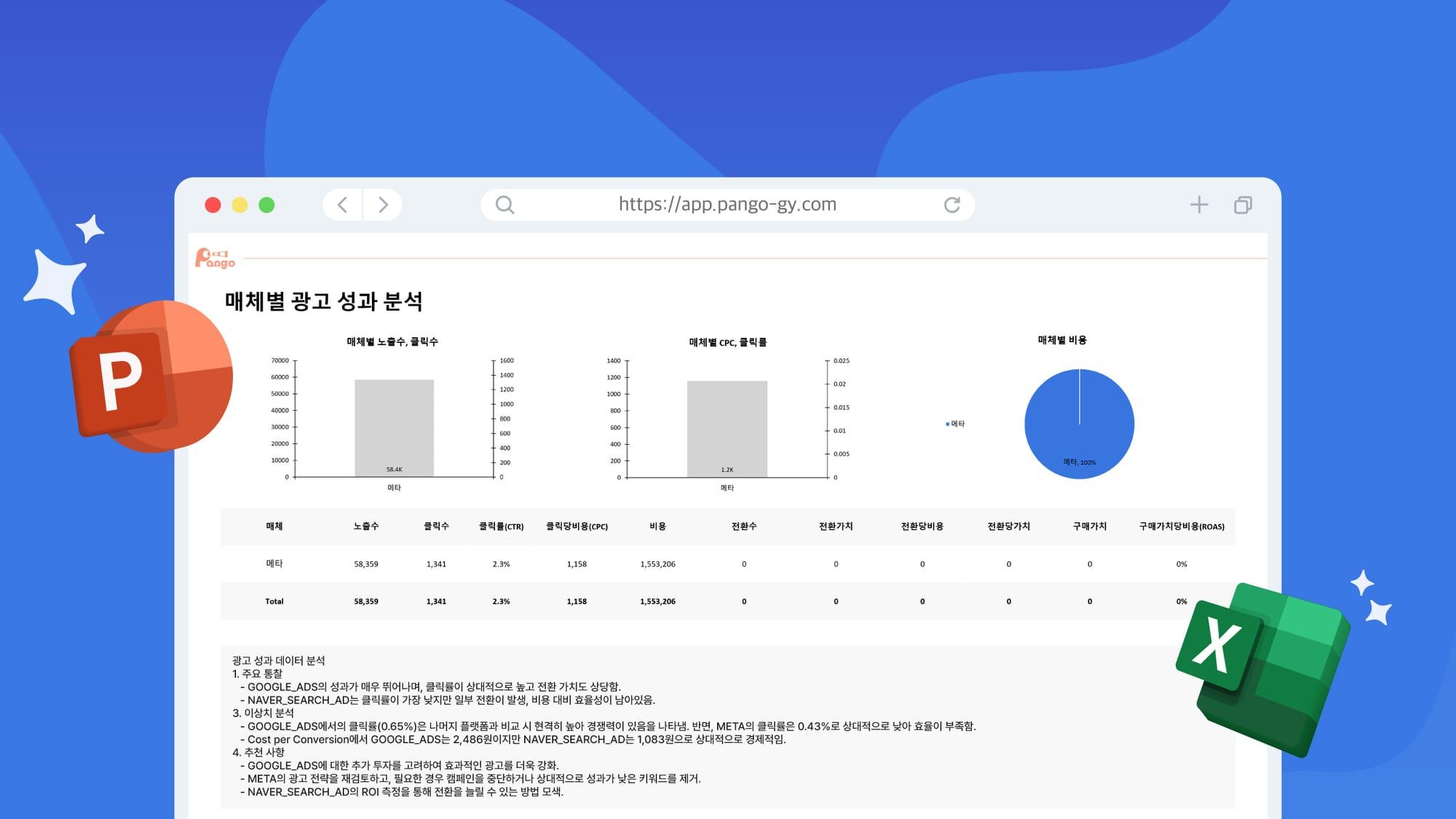
AI Report Solution: How to Create Customized AI Reports
Marketers responsible for digital marketing spend a lot of time analyzing advertising data and performing repetitive reporting tasks. In particular, the process of accessing each advertising channel to collect and analyze performance data dispersed across different media requires significant time and effort, necessitating an efficient reporting method.
By utilizing Pango AI Reports, you can easily generate advertising reports for linked media on a weekly and monthly basis and create customized reports through desired data configurations, significantly reducing the time spent on complex data analysis. This allows marketers to focus on more strategic tasks and creates an environment where data-driven decisions can be made quickly.
Today, we will learn about Pango AI Reports, which allows for the creation of customized reports with desired data.

Pango AI Reports provide accurate data through media integration.
Through easy integration within the Pango platform, you can comprehensively check data from various media such as Google, Google Analytics, Naver, Meta, Kakao, TikTok, etc. This integrated data generates reports based on information collected from each media, maximizing data accuracy and minimizing errors.
Reports basically support the generation of reports in Excel and PowerPoint formats, and you can create customized reports using the template feature.
First, let’s take a closer look at the Excel Report feature.

When generating reports, you can efficiently create reports for the desired media and individual campaigns based on the linked advertising media.
You can add desired data metrics through column settings for each media, and by utilizing markup application and AI summary features, you can easily generate AI-based reports.
This significantly reduces the time spent on manually organizing and analyzing data, saving resources and allowing for more time to be invested in developing marketing strategies.

The generated Excel reports automatically create text and graphs using the AI engine, as well as provide comprehensive reports based on data analysis, including summary composition, operational performance analysis, and material efficiency analysis.
Through this data analysis, secure reliable insights and effectively conduct data-driven decision-making.
If you need customized reports for each advertiser, you can use PPT reports.

Pango PPT template reports support customization of templates through Drag & Drop functionality.
By utilizing the provided widgets, editing data and charts is easy, allowing you to create reports by structuring the desired format on each slide. You can not only use the provided basic templates but also directly edit each slide to freely customize various data metrics such as graphs and charts preferred by advertisers.
This allows you to create customized reports in a style suitable for your brand and deliver them effectively.

The created reports can utilize the template saving feature to easily generate new reports with updated data by simply changing the date.
Additionally, for freely structured data, it provides functionality to deeply analyze advertising performance data through AI analysis.
Pango's AI report solution offers a variety of report formats desired by advertisers, from basic Excel report generation to customized PPT report creation.
Through this, marketers can derive in-depth insights using AI-based data analysis and experience work automation through the Pango AI report solution.


![[Contribution] Generative AI Elevating Digital Marketer Creativity](/_next/image?url=https%3A%2F%2Fpango-lingo-production-assetsbucket-fwdexakf.s3.amazonaws.com%2Farticle-images%2Fpublished%2Fen-us%2F12_3_2.png&w=2560&q=75)





